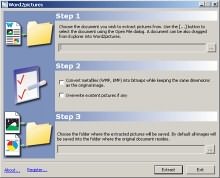Word2picture 1.7
Free Trial Version
Publisher Description
MS Word without a doubt is a very popular text processing application almost everybody working with. This fact plus very complicated internal structure creates a painfull problems when you try to import complicated and rich of pictures document into for example desktop publishing application. There is some methods to extract original not scaled pictures from MS Word documents but they works good only if you have less then 3-5 pictures otherwise it becomes a real headache because of a lots of manual work involved and you can truly appreciate Word2pictures. Why? Think about the following:
- Supports Microsoft Word 97/2000/XP/2003 documents;
- Provides accurate and full support of both full and fast-saved documents;
- Extraction of both bitmap and vector based graphics
- Metafiles can be converted into bitmaps using dimensions stored with MS Word document
- Fastest document processing - hundreds of images per second;
- No MS Word required;
- Easy to use interface - you can start extracting in no time;
About Word2picture
Word2picture is a free trial software published in the Converters & Optimizers list of programs, part of Graphic Apps.
This Converters & Optimizers program is available in English. It was last updated on 27 March, 2024. Word2picture is compatible with the following operating systems: Windows.
The company that develops Word2picture is Wordcnv Software. The latest version released by its developer is 1.7. This version was rated by 1 users of our site and has an average rating of 5.0.
The download we have available for Word2picture has a file size of . Just click the green Download button above to start the downloading process. The program is listed on our website since 2005-02-25 and was downloaded 323 times. We have already checked if the download link is safe, however for your own protection we recommend that you scan the downloaded software with your antivirus. Your antivirus may detect the Word2picture as malware if the download link is broken.
How to install Word2picture on your Windows device:
- Click on the Download button on our website. This will start the download from the website of the developer.
- Once the Word2picture is downloaded click on it to start the setup process (assuming you are on a desktop computer).
- When the installation is finished you should be able to see and run the program.